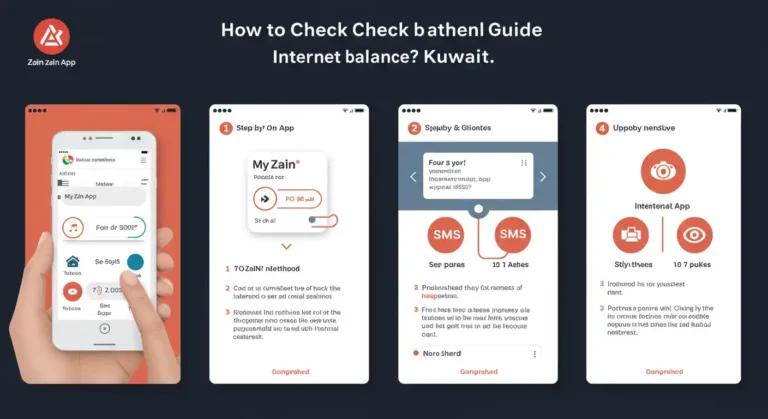Iqama SIM Check: Find Out How Many SIMs Are Linked to Your Kuwait Iqama [2025 Guide]
Hello! Have you ever thought about how many SIM cards are linked to your Kuwait Iqama? It may not sound exciting, but it’s important for your safety and privacy. If you live in Kuwait, checking your registered SIM cards can help you avoid any problems.
In this guide, we’ll explain why an Iqama SIM check matters, how to do it, and what to do if something seems wrong. Let’s get started!
What Is an Iqama in Kuwait? A Simple Guide
Iqama in Kuwait is your residency permit. It proves that you are allowed to live and work in the country. But did you know your Iqama is also linked to your mobile SIM cards? Every SIM card you use is registered under your Iqama, connecting your identity to your phone number.
Knowing this link helps you manage your mobile services better and keep track of all SIM cards under your name. It also protects your personal information and prevents misuse.
Why You Should Check Your Registered SIM Cards
You might wonder, Why do I need to check my SIM cards? Here’s why:
- Security Risks: If someone registers a SIM card under your Iqama without your knowledge, it could be misused.
- Legal Rules: Kuwaiti law requires all SIM cards to be linked to an Iqama. Keeping track helps you follow the rules and avoid trouble.
- Peace of Mind: Checking your SIM cards regularly helps you stay in control and avoid surprises.
It’s not just about following the law—it’s also about protecting yourself and staying informed.
How to Check SIM Cards Linked to Your Kuwait Iqama
Checking your Iqama SIM details is easy. Here’s how you can do it:
Online Method:
Most telecom companies in Kuwait have online platforms for checking SIM registrations. Just log in, enter your Iqama number and mobile number, and see your registered SIMs.
Visit a Telecom Office:
If you prefer in-person help, visit a telecom provider’s office with your Iqama and ID. They can give you a list of SIM cards under your name.
Use a Mobile App:
Many telecom companies have mobile apps where you can check your SIM details quickly and easily.
These simple steps help you stay informed about your registered SIM cards and ensure everything is correct.
What to Do If You Find Unknown SIM Cards Linked to Your Iqama
If you see SIM cards you don’t recognize during your Iqama SIM check, don’t worry! Here’s what to do:
- Report It: Call your telecom provider right away and tell them about the unknown SIMs. They will help you deactivate them.
- File a Complaint: If your telecom provider doesn’t fix the issue, you can report it to Kuwait’s Communication and Information Technology Regulatory Authority (CITRA).
- Improve Security: Change your account passwords and keep an eye on your Iqama status to stay safe.
Following these steps will help protect your personal information and prevent future problems.
Tips for Managing Your SIM Cards and Iqama Information
Here are some simple ways to stay organized:
- Check Regularly: Make it a habit to review your registered SIM cards. This helps you catch any unknown activity early.
- Deactivate Unused SIMs: If you have SIM cards you don’t use, ask your telecom provider to deactivate them. This prevents misuse.
- Stay Updated: Keep yourself informed about Kuwait’s SIM card rules to follow the law and stay secure.
These easy steps will help you manage your SIM cards and protect your Iqama details.
Conclusion
Now you know how to check and manage the SIM cards linked to your Kuwait Iqama. Regularly checking your Iqama SIMs helps you stay aware of your mobile connections and keeps your personal data safe. If you find any unknown SIMs, take quick action to protect yourself.
Stay alert, stay safe, and don’t hesitate to ask for help if needed. Kuwait Tales is here to keep you informed!