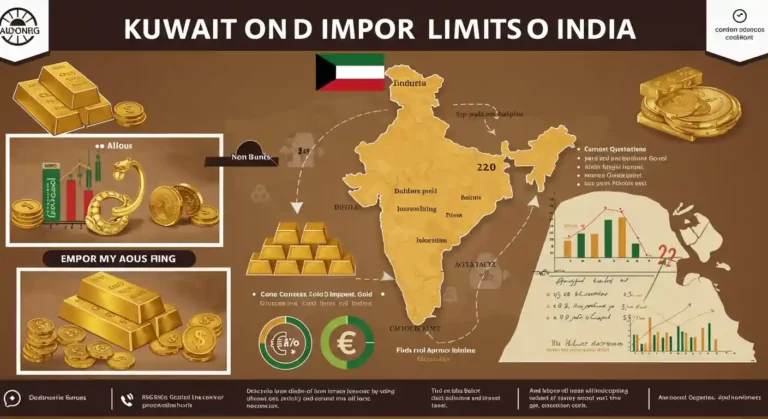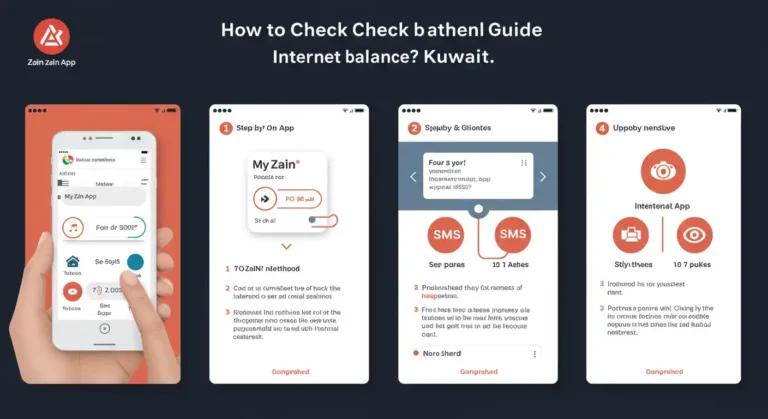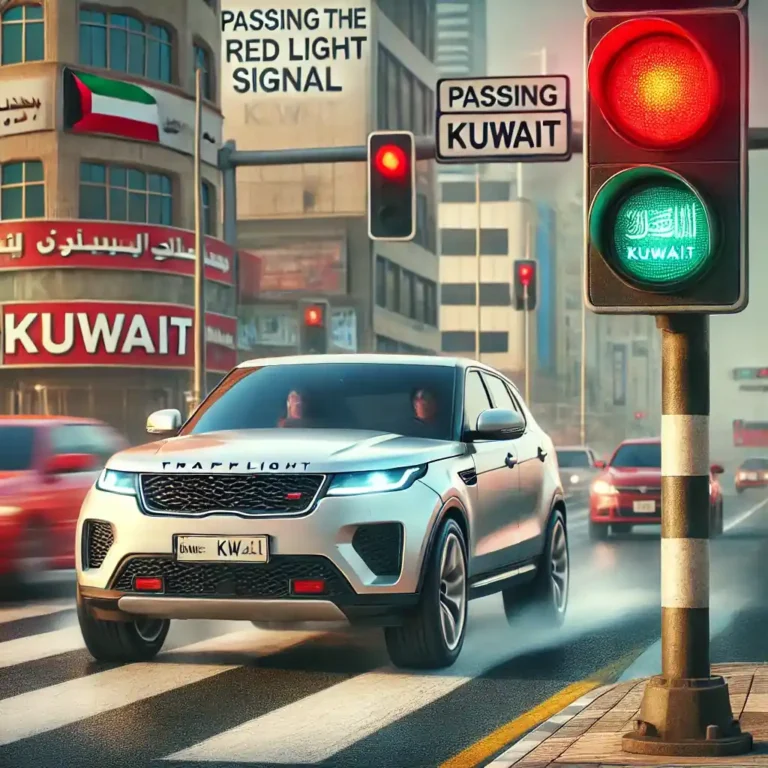Sahel App Kuwait – Easy Guide in English
The Sahel App Kuwait gives Kuwaitis and residents easy access to government and public services. However, many English speakers find it hard to use when the language is set to Arabic.
Luckily, you can switch the Sahel App to English for a better and smoother experience.
What is the Sahel App Kuwait?
The Sahel App Kuwait is a government mobile app that makes public services easy to access online. Launched in 2021, it allows Kuwaiti citizens and businesses to use various e-government services from different ministries in one place.
Sahel App Services
The Sahel App helps residents and citizens with many important services, making life easier. Some key features include:
- Data – Keep track of your official documents.
- Services – Access different government services.
- Notifications – Get important updates.
- Appointments – Book appointments for government services.
- Announcements – Stay updated with the latest news.
How to Download the Sahel App
Kuwaitis and residents can use the Sahel App to access government services on their mobile phones.
Click the button below to download the Sahel App for Android.
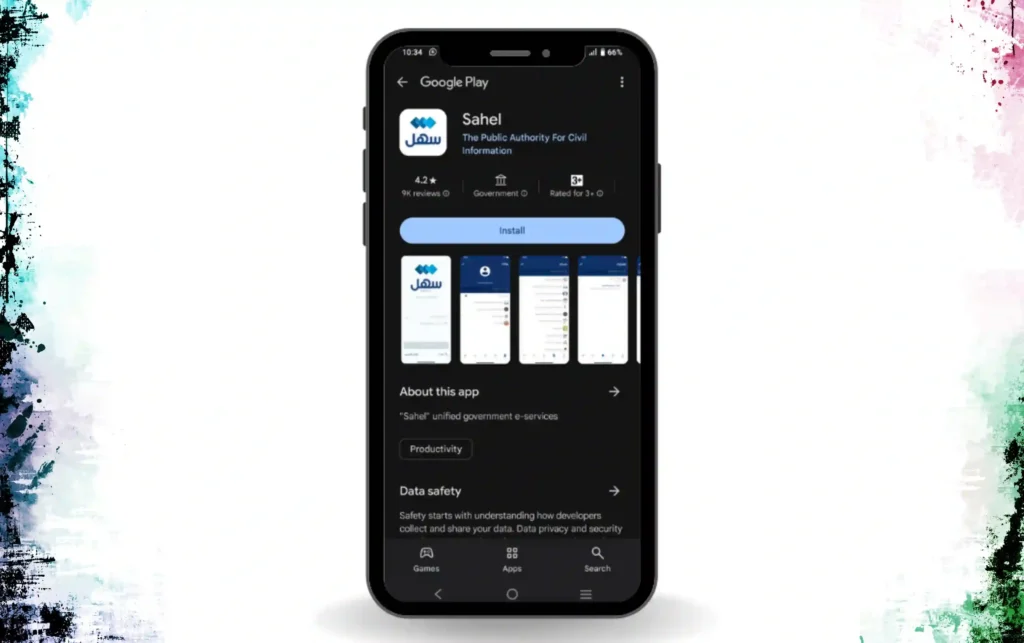
- Click the button below to download the Sahel App for iPhone.
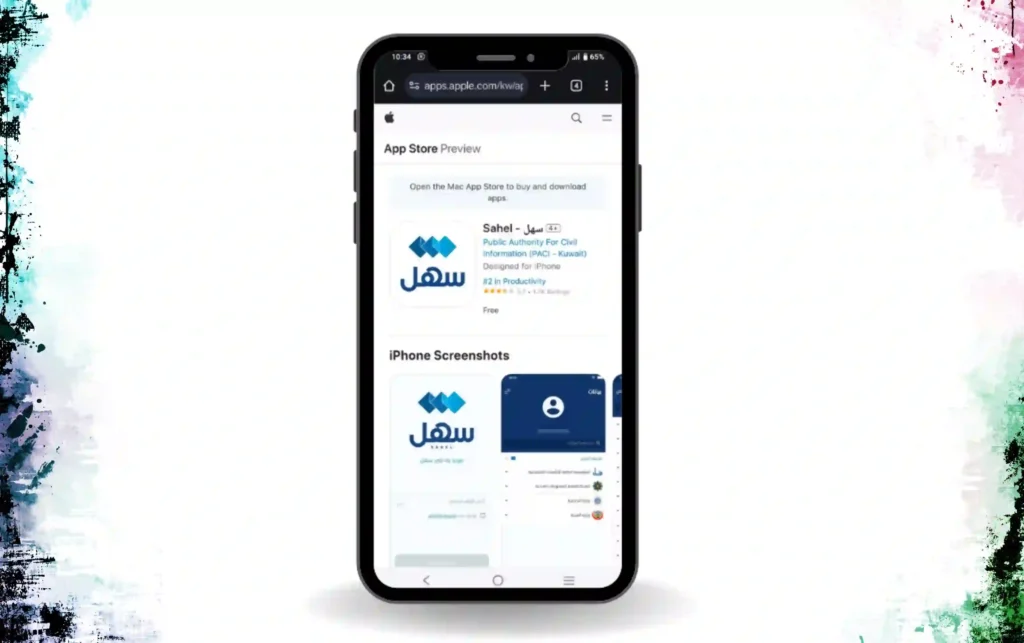
Sahel App in English
The Sahel App is a popular app in Kuwait that provides many services. Its default language is Arabic, which can be difficult for English speakers. Switching to English makes the app easier to use.
- Step 1: Download and Install the Sahel App
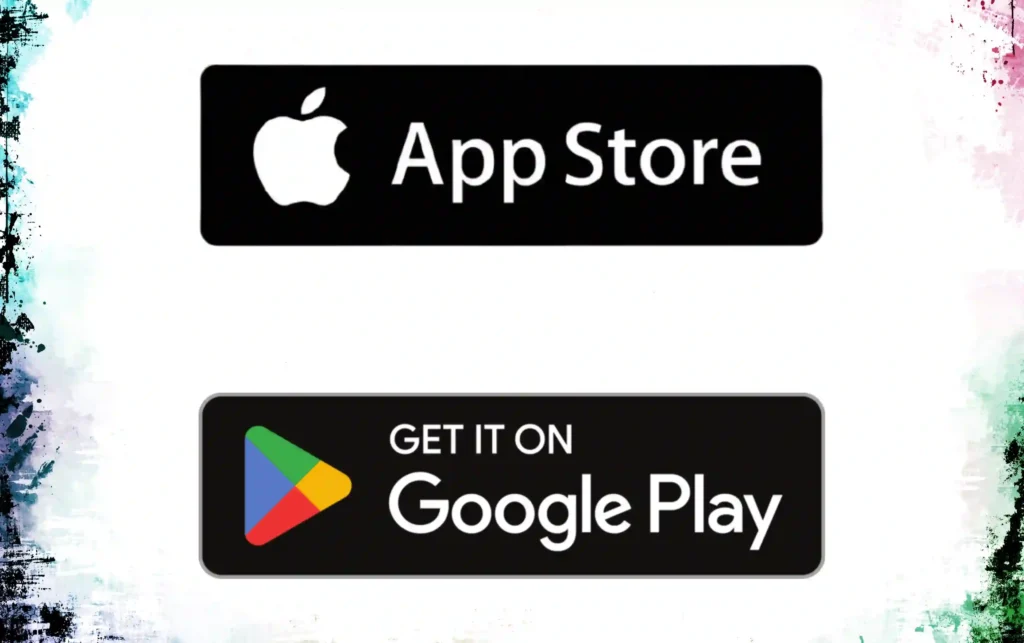
- Step 2: Change the Language to English.

- Step 3: Enter Your Civil ID Number.

- Step 4: Request Authentication via the Kuwait Mobile ID App.

- Step 5: Return to the Sahel App.
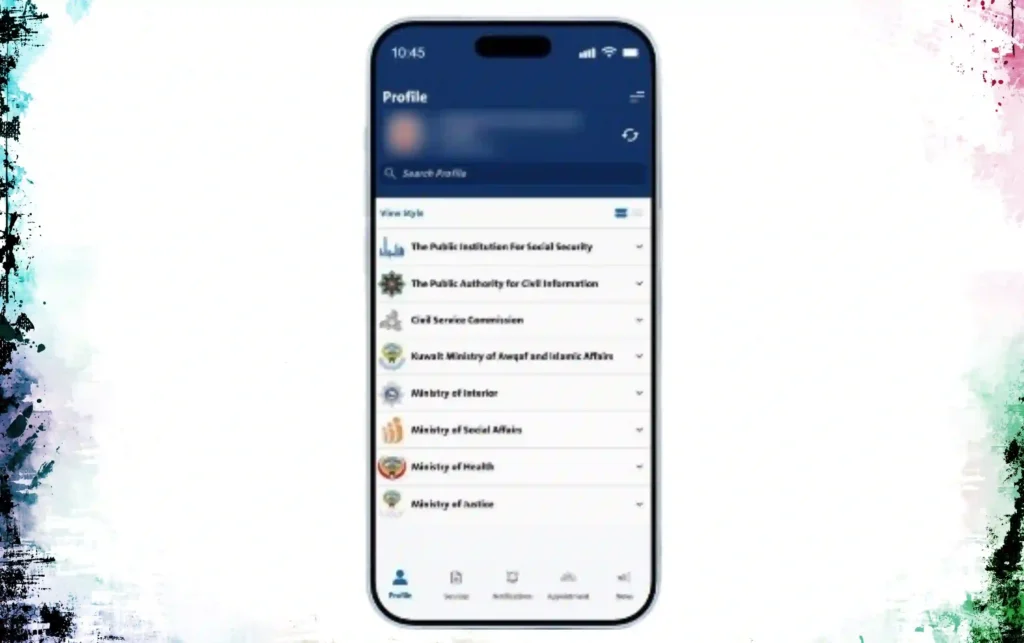
- Step 6: Change the Language in the Sahel App
- Tap on Settings.
- Select Language.
- Choose English.
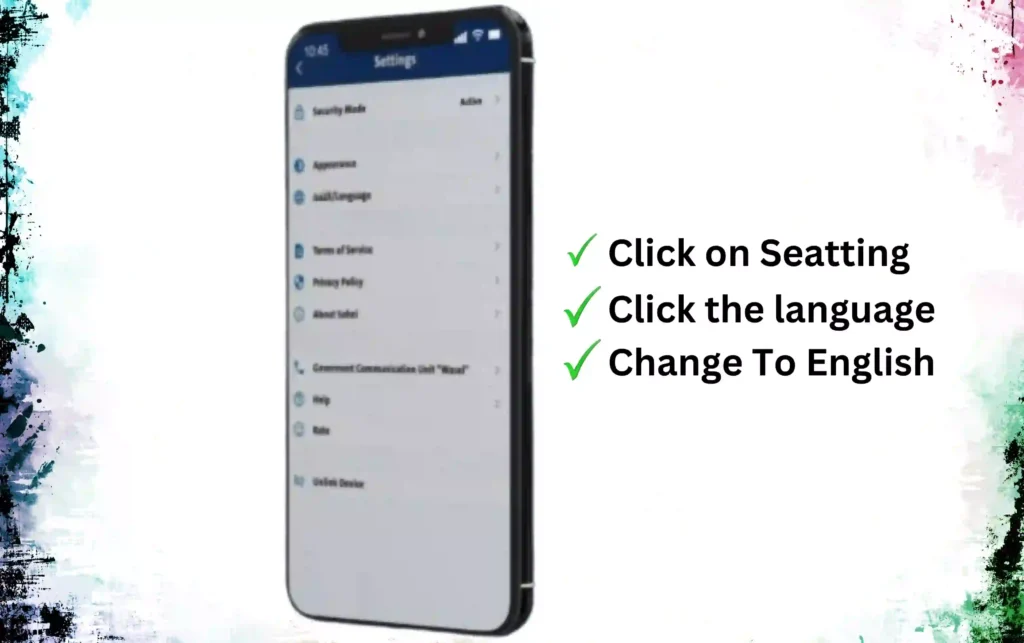
Sahel App Kuwait Registration
Registering on the Sahel App Kuwait is quick and easy. Just follow these steps:
- Download the Sahel App on your phone.
- Enter your Civil ID, accept the terms, and tap “Submit.”
- Verify your identity using the Kuwait Mobile ID App.
- Check your notification, enter your PIN, and submit.
- Once approved, tap “OK” to log in.
- For security, log out after using the app.
Sahel App Login
Logging into the Sahel App in English is simple. Follow these steps:
- Go to the Play Store or App Store and download the Sahel App.
- Enter your Civil ID, accept the terms, and tap “Submit.”

- Open the Kuwait Mobile ID App to approve the notification.

- Authenticate, enter your PIN, and submit.
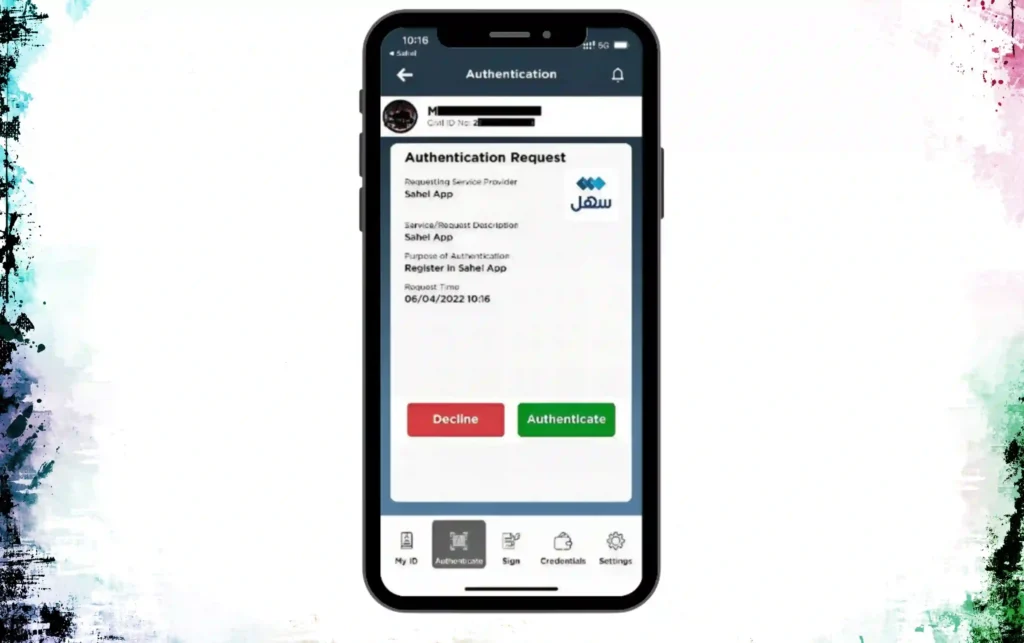
- Once approved, tap “OK” to go back to the Sahel App home page. Your account is now secure and ready to use!
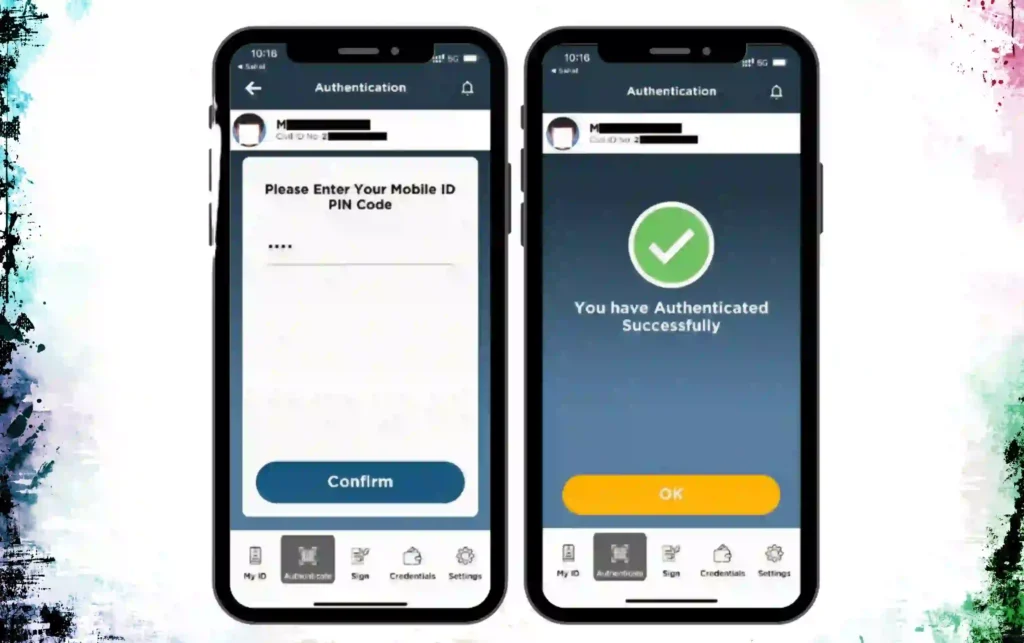
Sahel App Kuwait Update
If the Sahel App is not working properly, it may need an update. Follow these steps:
- Open the App Store on your phone.
- Android: Open the Google Play Store.
- iPhone: Open the App Store.
- Search for “Sahel” in the search bar.
- Check for updates – If an update is available, you will see an “Update” button.
- Tap “Update” to start updating the app.
- Once the update is done, open the Sahel App again. It should now work smoothly.
Sahel App Website
Kuwaiti citizens and residents can access government services and important information on the Sahel App website.
Click the link below to visit the official Sahel App website:
Sahel App for Businesses
Businesses can also use the Sahel App for various services:
- Business Services – Manage tasks like license renewals and regulatory compliance easily.
- Time-Saving – The app helps business users complete tasks quickly and efficiently.
Sahel Meta Kuwait – How to Book an Appointment
Follow these steps to book an appointment using the Sahel Meta App (except for biometric appointments):
- Install the Sahel App
- Download the Sahel App from Google Play (Android) or App Store (iPhone).
- Sign In to Your Account
- Log in using your existing Sahel App credentials.
- Go to Meta Appointments
- Open the menu and tap on “Meta Appointments.”
- Select Service Provider
- Choose “Ministry of Interior” or another service provider based on your need.
- Pick a category like driving licenses, traffic services, etc.
- Choose the Service Type
- Select the specific service (permits, licenses, etc.).
- Set Your Appointment Details
- Pick a location from the available centers.
- Choose a date and time that works for you.
- Confirm Your Appointment
- Tap “Book” to complete your appointment.
Sahel App Biometric Appointment
Booking a biometric appointment through the Sahel App is simple. Follow these steps:
- Download the Sahel App
- Get the app from the Google Play Store (Android) or App Store (iPhone).
- Create an Account
- Register using your Civil ID and personal details.
- Schedule an Appointment
- Go to the biometric section in the app and choose a suitable time.
- Select Date and Time
- Pick a convenient date and time from the available options.
- Choose a Location
- Select the nearest biometric center from the list.
- Confirm Appointment
- Review your details and confirm. You will get a confirmation message once booked.
Sahel App Not Working – Quick Fixes
If the Sahel App is not working on your device, try these solutions:
|
Issue |
Solution |
|---|---|
|
Update the App |
Check for updates in the app store and install the latest version. |
|
Clear Cache |
Go to Settings > Apps > Sahel > Storage > Clear Cache & Data. |
|
Check Internet |
Ensure you have a stable internet connection. Try switching between Wi-Fi and mobile data. |
|
Restart Device |
Turn off your phone, wait a few seconds, and turn it back on. |
|
Change Language |
If the app is in Arabic, go to Settings and switch the language to English. |
|
Reinstall the App |
Uninstall, restart your phone, then reinstall the Sahel App. |
|
Contact Support |
If nothing works, contact PACI Kuwait for help. |
Sahel App Features
- Public Services: Access various government services easily.
- Notifications: Get updates on your service status from government agencies.
- Appointments: Book government appointments through the META system.
Conclusion
Kuwait citizens and residents can easily access government services using the Sahel App in English. With a simple interface, useful features, and strong security, the app makes government services more convenient. Stay updated with Kuwait Tales for more helpful guides!
FAQs About Sahel App Kuwait
1. Is the Sahel app available in English?
Yes, you can change the language to English from the app settings.
2. What is the Sahel app used for in Kuwait?
The Sahel app provides government services like document renewals, appointments, and notifications.
3. How can I switch the Sahel app back to Arabic?
Go to Settings > Language and select Arabic to switch back.
4. What if the language doesn’t change?
Try restarting the app or reinstalling it if the language doesn’t update.
5. How often is the Sahel app updated?
The app is updated regularly to improve features and fix issues.
6. Is the Sahel app available in other languages?
Currently, the app supports Arabic and English.
7. Can I access Sahel Kuwait services from outside Kuwait?
Some services may be accessible from abroad, but certain features require you to be in Kuwait.
8. Where can I download the Sahel app?
You can download it from the Google Play Store (Android) or Apple App Store (iOS).
9. How do I activate the Sahel app in Kuwait?
Register using your Civil ID, accept the terms, and authenticate via Kuwait Mobile ID.
10. How can I change the Sahel app to English?
Go to Settings > Language and select English.
11. How do I book an appointment using the Sahel app in Kuwait?
Go to Meta Appointments, choose a service, date, and time, and confirm your booking.